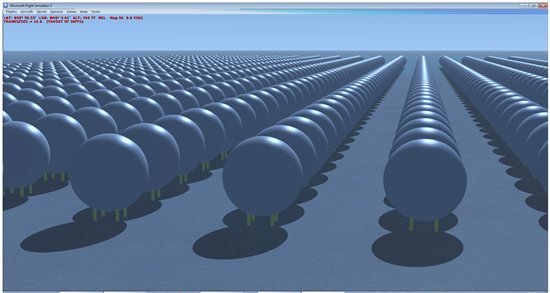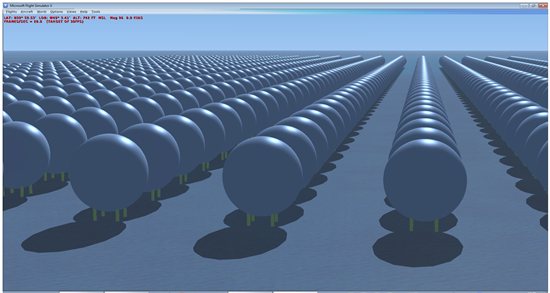A recent question by Don Grovestine on the FSDeveloper forum made me look more at the shadows of FSX models. As everybody knows, turning on the shadows in FSX can have a considerable influence on the performance. But the FSX MDL format also does allow you to specify a custom model that is used to render the shadow. I did some testing today to determine how big the performance difference can be.
I started by making a rather complex object, with almost 6000 triangles. And I placed many instances of it at my favourite test location. The screenshot below shows how the scene looks with shadows. Without shadows I got a framerate of 22. When I turned on the shadows the framerate dropped to 15.
So next I made a simplified version of the model. Instead of 6000 triangles it uses only 250 triangles. And I inserted this model into my MDL as the shadow model. In this case I got 20 frames for the scene, so that is only a minor performance drop, especially compared to the original drop. The screenshot below shows the result. As you can see the shape of the spheres is less smooth in the shadow now.
In my test scene I placed a lot of objects and the object I used was rather complex. I am not sure if the performance benefit would be that big for an airport as well. But at least it shows that using a simplified shadow model can help improve the performance.
To insert the shadow model into the MDL, I used an experimental function in ModelConverterX. I will develop it further to make it useful for general usage and then put it on the development release version. Hopefully it should be available in a few days.
 SceneryDesign.org
SceneryDesign.org