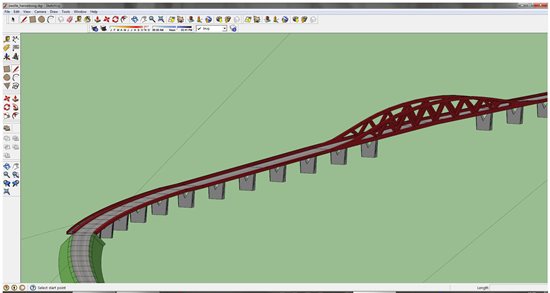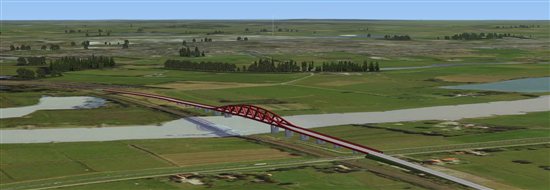Last week I finished the model of the new railroad bridge near Zwolle for the NL2000 scenery. It was the first bridge model I made with SketchUp and it was an interesting experience. As most modelling tools SketchUp provides a lot of operators and I had not used all of them in my previous objects. One of the tools I have learned to appreciate more with this bridge is the follow me tool. As you can see in the screenshot below the bridge is partly curved and there is also a small side road (of course a bicycle path here in the Netherlands). So how did I make this all?
I started with the main structure of the bridge, that crossed the actual river. I used a photo taken for the side to trace the correct shape of this part of the bridge. Afterwards I extruded it to get the right depth and cloned it to get the other side. Then I drew the railroad between these two structures. Now the follow me tool became useful. Because there is also a big part of the bridge that goes over the floodplains of the river. And these parts where partly curved. Besides that there are slopes for the trains to slowly increase their height above the terrain. For these parts I first drew a (curved) line for the right path and then used the follow me tool to extrude the railroad and the sides of the bridge along that path. To add the side road I also used the follow me tool again. I just drew the contour of it and then “follow me”-ed it along the entire bridge.
At the bottom you can see a screenshot of the finished bridge in the scenery.
 SceneryDesign.org
SceneryDesign.org