I have just put the first version of the Animation Tweaker in the ModelConverterX development release. You will find it in the Wizards menu. This first version can do two things (or actually it does those two automatically to all files you process with it):
- Make FS2004 animations with more than 1024 frames
- Update the animation to use local variables
As input to the wizard you should use FSX MDL files. I did test this new function with some test files here, but please let me know if you have issues with your files. It is a first beta, so might be a little buggy.
 SceneryDesign.org
SceneryDesign.org 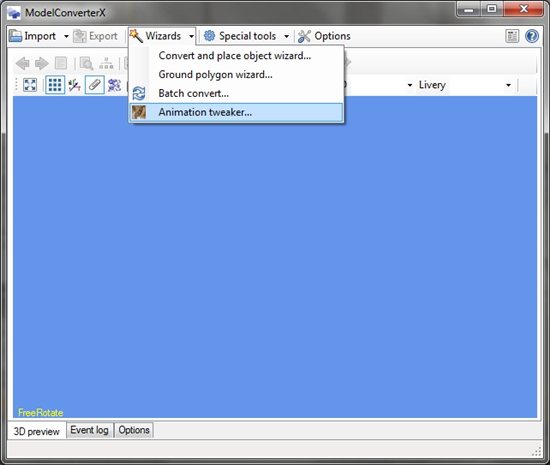
Hi Arno!
Unfortunately I had no time yet to test the “new” CAT, but I’ll definitely do. I know how painfull is to make an animation longer than 1024 frames, maybe you still remembers for the fsdeveloper topic, the excel tool I created. So I really appreciate your work very much, I’ll use it in our new projects for sure.
But there is still one thing where I’m very interested. If I check e.g. flytampa Frankfurt, there are a lot of cars in the scenery I do not know how they do it, but the cars are moving very-very smooth. When I made any animation regardless of FS9 or FSX gamepack the moving vehicle was moving on its track very unsmooth, it was shaking and jumping little bit. I guess flytampa somehow changed the 18 frames per second setting.
And not talking about the effects they put on the cars, they use brake lamp and turn indicator, but I think this is absolutely asm tweak.
Hi,
I also haven’t had much time recently to develop this further. On the forum there were some more questions about the animation rate. I still want to test some of the other variables, so see if they are more smooth or not.
Hi Arno!
I can’t find the topic. Can you please give me a link? Thanks!
Hi,
I also can’t find it directly. I think it might have been in de thread where I announced the feature. Basically there are other timers in FS, besides tick18. So it would be good to try them in the animation code.
Arno