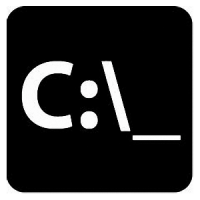 ModelConverterX supports a number of command line arguments, for example to load a file at startup or to start a batch convert. I have now added a few extra command line arguments to give more flexibility. Below example usages are given.
ModelConverterX supports a number of command line arguments, for example to load a file at startup or to start a batch convert. I have now added a few extra command line arguments to give more flexibility. Below example usages are given.
Loading object
To load an object at startup of ModelConverterX you can just specify the filename you want to load.
modelconverterx.exe your_object.mdl
Loading object with specific livery
If you are loading an aircraft object and want to specify which livery to show initially, you can add the livery option to specify the name of the livery to select.
modelconverterx.exe your_object.mdl -livery selected_livery
Batch process file
In the batch convert wizard you can save the batch settings to file. You can then call this file from the command prompt to apply it to the object you specify.
modelconverterx.exe -batch batch_settings.mbc your_object.mdl
You can convert multiple objects at once by specifying them all.
modelconverterx.exe -batch batch_settings.mbc your_object.mdl your_object2.mdl your_object3.mdl
 SceneryDesign.org
SceneryDesign.org
Bloody nice 🙂
First question:
I must be doing this incorrectly. This is my command:
“E:\ModelConverterX.exe” -batch config.mbc dae\model1.dae dae\model2.dae dae\model3.dae only converts model3.
Second question:
Is there any support for globbing or wildcards? I’d love to be able to just have it convert a directory of models rather than specifying each one.
Are you sure you use the recent build? Before only one model was supported from the command line.
Wildcards are currently not supported, but that would be a good idea.
Oops, my apologies. I had an older version. It all works now, thanks!