I have finished a new feature for ModelConverterX, so just in time as a big Christmas present to all ModelConverterX users. Since my summer vacation in July I had an idea how I wanted to support the new dynamic lighting feature of Prepar3D v4 and now I have finally implemented it. This means that you can use ModelConverterX to preview the dynamic lighting and to generate the effect files that place the dynamic lights. You will find this new feature in the latest development release. I’ll explain how it works in this blog post.
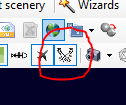 If you are loading an object that includes special effects with dynamic lighting, make sure you have the rendering of the spot lights enabled in ModelConverterX. That’s the button I encircled in red in the image on the right. If this button is off, ModelConverterX will not render the spot lights for you.
If you are loading an object that includes special effects with dynamic lighting, make sure you have the rendering of the spot lights enabled in ModelConverterX. That’s the button I encircled in red in the image on the right. If this button is off, ModelConverterX will not render the spot lights for you.
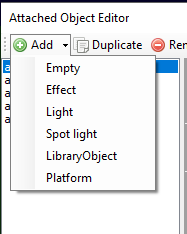 If you want to add a new spot light to your object, you can do this from the Attached Object Editor. In the Add drop down menu you will find a new object for Spot light. This will add a spot light object to your model. Using the Attached Object Editor you can now tweak and position the spot light.
If you want to add a new spot light to your object, you can do this from the Attached Object Editor. In the Add drop down menu you will find a new object for Spot light. This will add a spot light object to your model. Using the Attached Object Editor you can now tweak and position the spot light.
In the image below you see the different properties that you can set for a spot light. Setting the position and orientation works like any other attached object.
In the Light category you can specify the color of the spot light and if it should be blinking or not. In that case you need to enter a duration value for the blinking.
The Spot light category contains all settings that are unique for the spot light. This includes the inner and the outer cone, the range up to which the light is effective and the strength of the light. All these values have affect on the rendering in the preview. The special effect file is generated based on these values you enter.
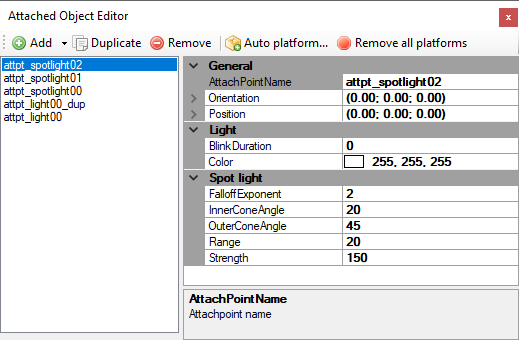
If you have the rendering of attached objects enabled in the ModelConverterX preview, you will see the cone rendered visually as shown in the picture below. The brighter cone is the inner cone and the more darker one is the outer cone. If you change the values in the properties the cone rendering will change. The length of the cone is linked to the range that is specified for the spot light.
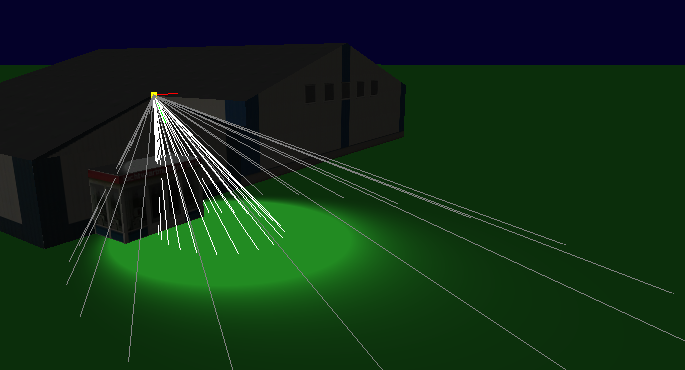
There is one other new feature I would like to mention. In the importer options you will find a new setting called “Replace effects by lights”. By default this is set to false, but if you set it to true ModelConverterX will try to replace the (spot) light effects in your model with (spot) light objects. This means that you can tweak all the properties like when you are creating them new. With the default value ModelConverterX will just load and show the special effect files. But then it is harder to change how the light looks.
I hope you will enjoy this new feature!
 SceneryDesign.org
SceneryDesign.org
Hello
I Tried but unfortunately it didnt work. Before getting further with details, does this feature work with FS 2004? ( I’m using fs 2004 )
Thanks for your help
No, this is for Prepar3D v4 only.
thank you for your help and your quick reply 🙂
What about xp11?
X-Plane already has dynamic lighting… it’s actually a default in X-Plane.
Could you please do a tutorial on how to use the spotlights in p3d v4? from zeros with light poles made in sketchup? it would be great, greetings
I cannot enable the rendering of the spot lights, i simply dont have the button you have circled ? Is that normal? Have the latest version 1.3..
You need the development release, version 1.4:
https://www.scenerydesign.org/development-releases/
Hello am i able to use that spot lights for xplane 11 objects?
Hi, no ModelConverterX does not (yet) support exporting lights to X-Plane OBJ files.
Can u help me how can i use that spotlight for xplane .obj until you develop that option for xplane?
The X-Plane documentation explains how to define such lights in your OBJ file. But you’ll have to calculate the normal vector, etc yourself.
Hello
Can u send documents can explane that for me to my gmail?
I really need that spotlights for xplane .obj
All I can do is tell you to read the X-Plane documentation. It explains the commands that can be used in the X file.
Hi.when model convertet x support exporting lights for xpl.obj?
I don’t know yet. I’m still learning X-Plane myself and currently I don’t have a lot of time to work on it.
Hellio .
We meed spotlights for xplane 11?
Hi.when model convertet x support exporting lights for xpl.obj?
It’s on the wishlist, but recently I haven’t worked a lot on that exporter. So I don’t know when it will be done.
Como fixar uma luz em um objeto animado…
Can we add landing light in mcx that rotate with landing gear answer me plz
Yes, in the hierarchy editor you can move the attached effect so that it is under the animated node of the gear.
Can I attach landing lights to fsx aircraft landing
When I install a P3dv3 scenario in P3dv4, the original scenery lighting in approns, taxi, runways is lost at night. When i convert the original BGL from the P3dv3 to P3dv4 version with ModelConverterX (fantastic tool!), i recover the lighting, but the original layers, appron, taxi marks, runway marks, surface textures, worn textures etc. appear in mistake order and overlapped. Any help? Thanks thousands!
Thanks for this functionality! Unfortunately in P3Dv4 the light poles are lit only at the departure airport, all other effects are “off” at the following airports. I suppose it is a P3Dv4 bug, however something could be done to periodically check these effects. A call to XML or something? Thank you!!!
Hi Arno,
Thanks for all your great work in this area. Anychance the spotlight feature will be implemented for FSX?
Cheers,
Rick
FSX does not support spot light effects, so not much I can do about that.
Hi Arno,
I appreciate your quick reply. I guess, much as I like FSX, it’s getting too old now!
Best wishes,
Rick
Hi Arno, are you still planning to add a tool for xplane spotlights? Your amazing tool really makes the whole workflow of getting 3d models to the sim so simple, but manually adding all the light attributes in the obj. file is a pain. Really hope such a feature is still on your list. Thanks!
Hi, I would have to check how X-Plane defines the spot lights. Might be possible to add that.
Hello, Arno. MCX is the most powerful tool for 3D designers. Will this feature work in MSFS 3d models? Thank for your reply
Yes, the spot light also work for MSFS.
Hello, Arno.
I’d like to say Thank you so much for great tool for an airport designer. I try make P3D v4 dynamic spot light for my airport but spot light effect does not show in my MCX attach list. I don’t know what did I do wrong. I’m working on MCX 1.5 version and P3D v.4
Hi,
In the attached object editor you add a light. Whether it is a point or spot light is a property you specify for the light.
Before the spot ligt was a separate entry in the menu but that changed about a year ago.
The light does not turn on when arriving from another airport only.
This is a common issue with effects. On the fsdeveloper forum a solution using controllers was recently posted. It’s on the wishlist to update MCX with that as well.
Hi! Arno.
I can’t find the page.
Please give me URL/link.
Thank You.
https://www.fsdeveloper.com/forum/threads/gltf-converted-light-flashing-in-mdl.454363/#post-897342
Thank you!