Last week Dovetail (finally) released a SDK for Flight Sim World (FSW). I have now updated ModelConverterX to support the FSW MDL format as well. This means you can read and write the FSW MDL files. To write them (or the FSW BGL files) you need to have the SDK installed.
I can’t garantuee that all new PBR material attributes are read correctly from the MDL file. I tried to locate most of them, but some I can’t find yet (when I change them in the X file, nothing changes in the MDL file). So let me know if there are specific issues.
With the new FSW material attributes the amount of attributes in the material editor has grown even more. So I have also added a filter to the material editor now, so that you can show the variables that are relevant for the FS version you are working with. For example if you select FS2004, you will only see those that are exported to FS2004.
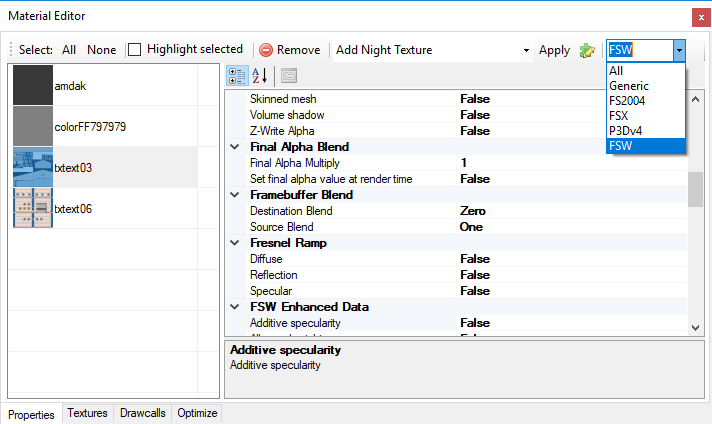
 SceneryDesign.org
SceneryDesign.org
Awesome work Arno
Why there is no “Bump Texture” section under FSW? When i load some mdl from the FSW SDK, it has bump texture but only visible when we set the setting under “All” and if we choose “FSW” there is no “Bump Texture” Section. Is that how MCX for FSW is made or it was missed? Hope can clarify on this. Thank you.
Probably a bug, I guess I forgot to assign that attribute to FSW as well. I’ll check.
I checked at it’s a bug indeed. I’ll fix it in the next build.
Thank you Arno
Thanks Arno for this new feature
I’ve already imported default models from FSW to make screenshots
this work fine for external models
however none of the default interior model could be loaded in MCX
———————————————————————–
An error occured during importing D:\Simu\SteamLibrary\steamapps\common\FSW\SimObjects\Airplanes\Vans_RV7A\model\Vans_RV7A_interior.mdl
Error:
Index was out of range. Must be non-negative and less than the size of the collection.
Parameter name: index
I’ll try to reproduce it, maybe something changed for them
Found it, there were some new FSW MDL sections that MCX didn’t support yet. I have fixed it now and they load fine. Although I did encounter some unknown material settings as well now :). Will be fixed in the next development release.
Thanks Arno for your answer and to fix this in next release
Thanks Arno the import works now
just seems that MCX doesn’t alert for any available update, so I’ve just downloaded last release by chance
anyway, all is fine with this new release, to import interior and exterior model