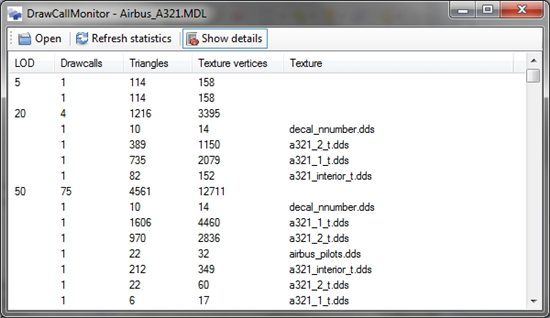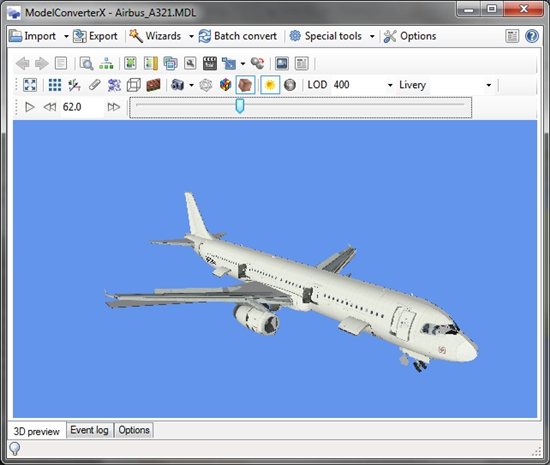A topic that has been raised frequently on the FSDeveloper forums recently is that effects attached to an object in FSX have an offset in their placement. Especially when you use these effects for your taxiway lighting or approach lights that is an annoying “feature”.
A topic that has been raised frequently on the FSDeveloper forums recently is that effects attached to an object in FSX have an offset in their placement. Especially when you use these effects for your taxiway lighting or approach lights that is an annoying “feature”.
So tonight I did a little experiment to see if I could reproduce these complaints. I placed three objects at 250 meter distance, each with an effect at the top. The last one was 500 meters from the reference point and as you can see the effect is not at the top of the object, but has an offset. At 500 meters from the reference point this offset was about 0.7 meter already.
Next I compared this offset with the difference you get when using the curved earth or the flat earth coordinates. And that difference was exactly 0.7 meters as well. So it seems the attached effects get corrected for the curved earth, while the geometry does not. That’s what gives the offset.
So know that the cause is known, it should not be too hard to fix this. I think I will add an option to ModelConverterX to correct the position of attached objects. But if you have a better idea how to fit this correction in your modelling workflow let me know.
 SceneryDesign.org
SceneryDesign.org  It’s probably on of the key combinations most used in computer programs, Ctrl-Z, to undo your last action. Until now ModelConverterX did not have any undo functionality. When I started with the tool an undo function was not really needed, since it was an object converter. You loaded an object and exported it into another format. If something went wrong you could just load the same object again.
It’s probably on of the key combinations most used in computer programs, Ctrl-Z, to undo your last action. Until now ModelConverterX did not have any undo functionality. When I started with the tool an undo function was not really needed, since it was an object converter. You loaded an object and exported it into another format. If something went wrong you could just load the same object again.