The Hierarchy Viewer of ModelConverterX has been renamed to Hierarchy Editor now. As the new name suggests you can now also make changes in this editor.
I have added support to change the visibility condition and mouse rectangle of nodes now in this editor. If you click on the name of the currently assigned value, you will get a drop down box where you can select which visibility condition or mouse rectangle you want to use. The content of this drop down box is based on your ModelDef.xml file. If you select the top item named “None” from the list, then the node will have no visiblity condition or mouse rectangle assigned.
So this allows you to add, remove or change those items for each node of your model. Hopefully this is a useful addition and if there are other suggestions on how to improve the hierarchy editor just let me know.
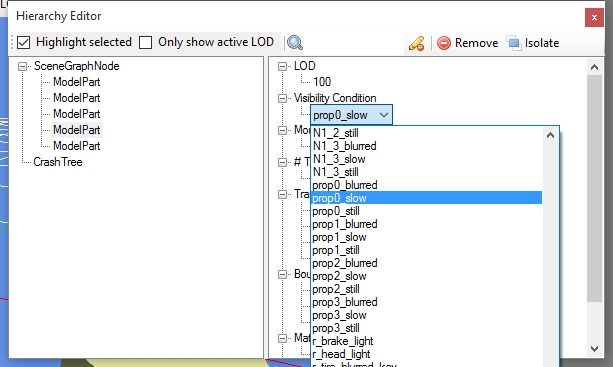
 SceneryDesign.org
SceneryDesign.org
I am running both MCX 14 on a WinXP PC and Version 15 on a Windows 7 PC. I am trying to change landing lights (light.6 & light.7) Visibility Condition and it looks good and I Export to FSX .MDL okay, but I never see the change when I reload the airplane in MCX? The “lamps “ remain None in the Visibility Condition…. How do I get the change in MCX to go into the airplanes.MDL?
I wish there was an “Apply” button like in the Material Editor. I have no way to create Attachpoints in my FSDS module, is that where I should be, like trying to animate the white nav light on the rudder as well (Piper-style)?
Hi,
Are these light points attachedlights in the model or do they come from the aircraft.cgf file? In the last case you can’t add a visibility condition to them. After importing it might also be that the visibility condition is one level higher in the hierarchy, so at the parent node of the light.