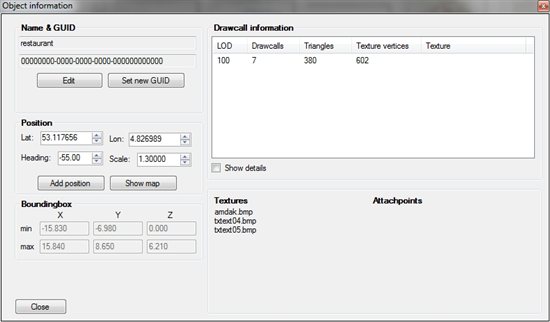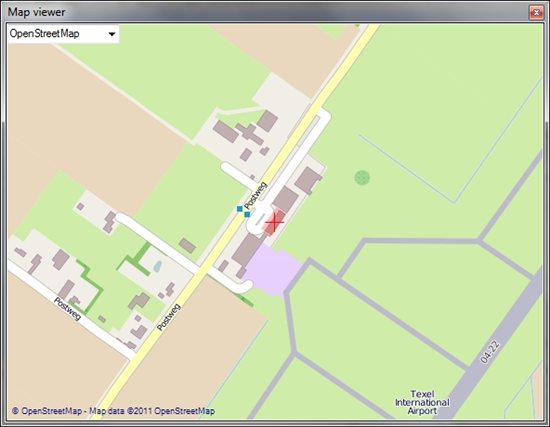I have updated the Object Information form of ModelConverterX. Besides rearranging the information a bit, you can now also see and edit the placement information of the object on the form. This means you can see the latitude, longitude, heading and scale the object is placed at. If there is no placement yet, you can use the “Add position” button to create one.
At the moment only a few object readers will read placement information. So this information will be read only from the KMZ reader and from certain SCASM files. Also when exporting the placement information is not used by all exporters. Only the BGL exporter for FS2004 or FSX uses it at the moment.
If you click “Show map” button you will get a form with a map view, similar to the one used in the Convert and Place Object Wizard. This should make it easier to select the right placement for your object. I have also redesigned the Convert and Place Object Wizard a bit now, it will show the map in the same separate window as the Object Information form from now on.
 SceneryDesign.org
SceneryDesign.org