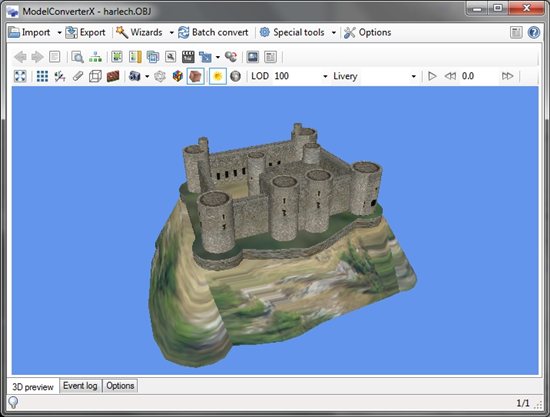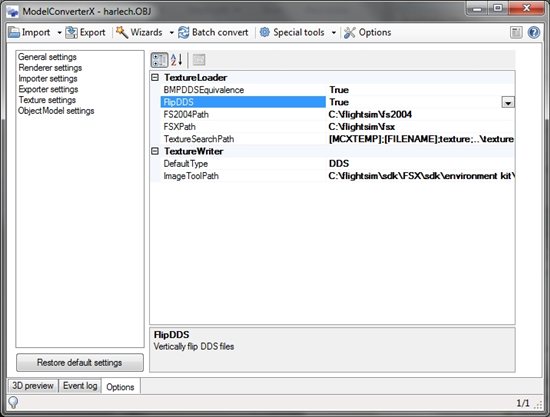I have added a new object reader to ModelConverterX, this time for the X-Plane OBJ format. From tomorrow this new reader will be available in the development release. I don’t have an extensive collection of test objects in the X-Plane format yet, so it might be not all commands are properly supported yet. But the reader should support the following features:
- Reading geometry
- Reading LODs
- Reading animations
- Most of the material/appearance attributes
Aircraft specific elements, like cockpit regions are not supported at the moment, since these can not be exported by ModelConverterX to any other format. If you find some additional commands that are not supported or have other feedback please let me know.
While testing with X-Plane OBJ files I also noticed that the DDS files that X-Plane uses are not vertically flipped like those in FSX (or should I say that they are vertically flipped while FSX is not). So I have added an option to ModelConverterX to determine if the DDS files should be flipped or not. When set to false FSX DDS files will read and show fine. So you might need to set it to true when reading X-Plane DDS files.
Initially I planned to release a X-Plane OBJ reader and writer at the same time. But as you can see this is only the reader. The writer has to be delayed a little bit, because the X-Plane OBJ format only allows you to use one texture per object. That would mean that most FS object would not be exported correctly anyway. I will first modify the drawcall minimizer a bit more, so that it can more aggressively reduce the object to only one texture. After that I will add a writer for the X-Plane OBJ format, so that object conversions can be done in both directions.
 SceneryDesign.org
SceneryDesign.org