The latest development release contains an updated version of the ground polygon wizard (GPW). The user interface has not changed a lot, but under water a lot has changed. So if you run into small issues with the new GPW, please let me know.
The following changes are included:
- Before the GPW would set the layer number and other attributes at the level of the texture name. This meant that if you had different materials that used the same texture, the GPW would all give them the same settings. In the new version the GPW settings are set at material level, which means that multiple parts with the same texture can now have a different layer or other setting. This also means that you can see the same texture name mentioned multiple times in the list in the GUI.
- Before the GPW only supported seasonal texture for FS2004 and FSX output. Now seasonal textures are also supported for P3D v4 and P3D v4.4 output. Below I will explain more how the seasonal textures are supported.
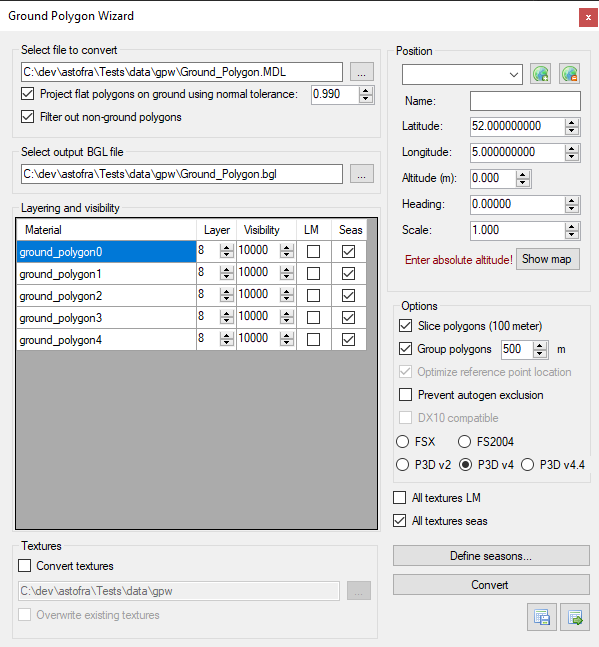
So how does MCX support the seasonal textures? This can be done in two ways and the way that is used is selected with the “Use season material script” option in the exporter settings.
- When this option is set to true, MCX will create a LUA material script that will switch the textures based on the season. The LUA files are saved in the same directory as your BGL or MDL file, so you need to copy them over to your addon. It’s probably easiest to create a local script folder in your addon and load that via the add-on.xml file.
- When the option is set to false, MCX will use visibility conditions to switch between different model parts that have the seasonal textures on them. The downside of this approach is that your MDL file gets bigger.
You can determine how the seasons need to look in the Season editor. You can select there which seasons are active for your area and in which day of the year each season starts and ends. If you have a heavy winter (with snow) season in your area, you can use winter and winter2 to have a non-snowy winter representation before and after the heavy winter.
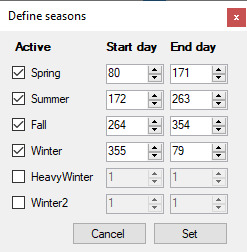
In the ObjectModel settings the suffixes that are used for each season are defined. The default values use no suffix for summer, and the logical _SP, _FA, _WI and _HW for the other seasons. But you can change that to your needs.
And the good news is that this functionality to add seasonal textures is not only available in the GPW. You can also use it on a normal model that you export to P3D v4 and above. In the material editor you can set the HasSeasonalTexture option to true and then MCX will create the material script or visibility condition on export of your MDL file. The Season editor can be used to define the seasons again, as this editor can not only be started from the GPW, but also from the toolbar in MCX (it’s just left of the scale object button).
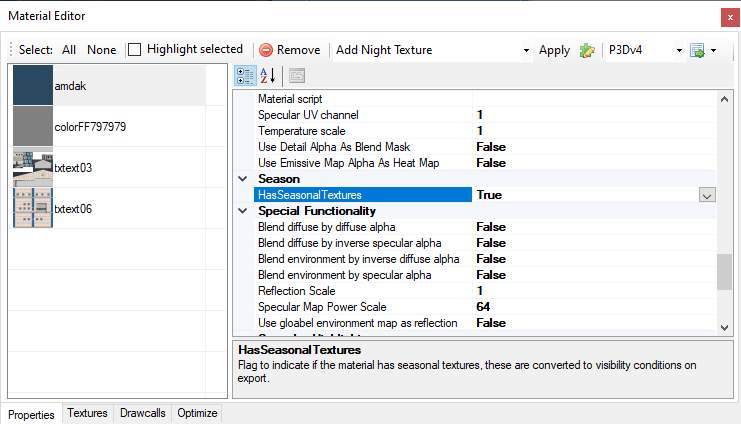
I hope you all enjoy these new functionalities and let me know if you have any issues with it.
 SceneryDesign.org
SceneryDesign.org
Hi Arno,
fantastic work as always, thanks for all time effort!
I just tried to use your above suggested options, but unfortunately, I always get white winter ground polys in all seasons.
What can be the culprit?
Best regards,
Manfred
What sim are you using and what are your season settings?