Last week I got approached by different developers with suggestions for ModelConverterX to create flattens. So given multiple questions about the same subject I was trigged to look into this issue. Since I mainly create scenery for the Netherlands I have never had trouble with flattens myself. I think in the Netherlands you would even get away without any flattens, since the terrain is already flat.
But in more hilly or mountainous areas the problem is that FSX airports have to be flat, so a flatten is created for the airport. But if the terrain around the airport has quite some elevation differences, you are likely to end up with your airport on a plateau or other undesirable results.
By creating a sloped flatten you can usually make a more gradual transition from the airport to the surrounding terrain. Tools like SBuilderX and ADE allow you to create such flattens. But finding the correct elevation for the points can be tricky.
With this new functionality that will be available in the next development release another way to create sloped flattens is possible. You can now model the terrain shape in your favourite 3D modelling tool and convert it to a flatten with ModelConverterX. What this functionality does is create a sloped flatten for each polygon in the model.
Simply model the shape you want and export it to a MDL file. Then you import the MDL into ModelConverterX and enter the coordinates of the reference point. Next under export scenery you will find the new format “FSX flatten BGL file” and this will use shp2vec to create the flatten BGL from your object. Below is a picture where I turned one of my test objects into a flatten (I know, this is not a useful terrain shape, but it demonstrates the concept).
I am not sure yet how easy it will be to model a shape in your 3D modelling tool and still get a nice transition to the surrounding terrain. To do that well I guess you need to be aware of the terrain shape in your modelling tool. I would be happy to hear any feedback from developers that try this new approach on how that works and which improvements could be made there.
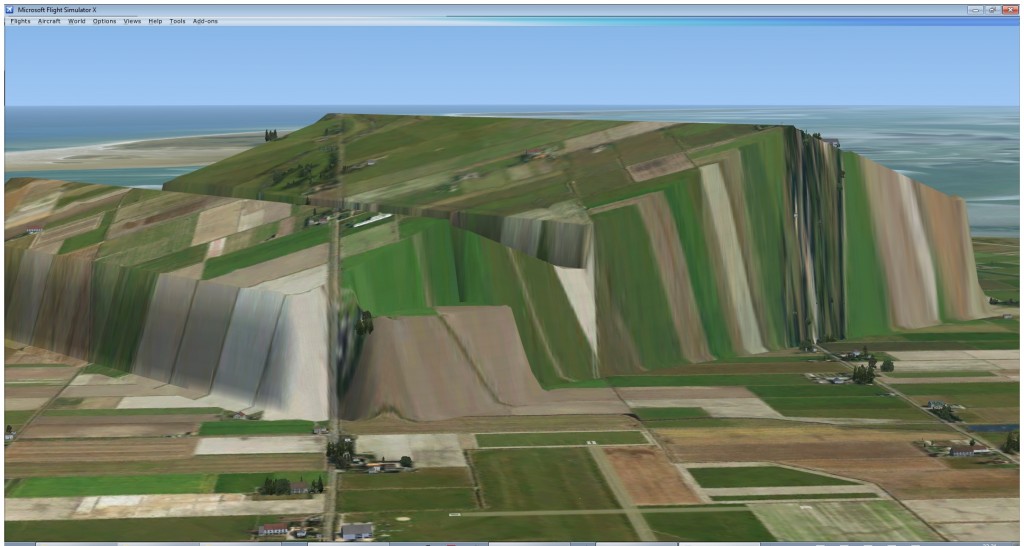
 SceneryDesign.org
SceneryDesign.org
Hi Arno.
I spent a long time looking for a way to achieve flatten the ground around the airport and I came to your post through a friend.
Functional for FS2004 also? and if not. How I can I solve my problem?
My problem is that when creating the Airport (elevation 652 feet):
1. Downloaded from the airport PTsim image setting your track center as my coordinate axis to pass the AFCAD.
2. I think the AFCAD with EXCLUSIONS and flattens.
3. I use Gmax. I think the track and from this, I put the image PTsim and start doing the airport in great detail.
4. I make the textures for each object, first, from the GMAX, through a *. Pair compiled with MakeMDL (FS9) and get a *. X which is compiled by MakeMDL (FS2002).
5. I edit the *. ASM * _0.ASM to establish layers of textures. Of course I take the object shadows, keep files, and deselected the crash. Replacing the line: ADDOBJ by ADDCAT and put the number of layer (four by four)
Word label OBJECT_0_START
ADDCAT OBJECT_0_SCALE, 4
In my scenery I am in the layer 20
6. ASM compiled with the BGLcompiler (FS2002).
7. I open the FS9, I open the airport in question, and layers of texture generated disappearances and sudden appearances.
I have not found how to flatten the ground. In one of the tests use a flat object to create the flatten (no texture) and I could see in great detail the default field simulator. They are small hills 1 to 5 feet generating terrain as shark teeth, a little to the right is the default flatten terrain mesh of the simulator.
I have not found how to flatten the ground. In one of the tests use a flat object to create the flatten (no texture) and I could see in great detail the default field simulator. They are small hills 1 to 5 feet generating terrain as shark teeth, a little to the right is the default flatten terrain mesh of the simulator.
Until now I had no way to correct this problem … I could only raise some objects, but the aircraft sink into them and there is nothing good.
Arno, hello, I look for adapt flatten on a scenery and i dont find how and with wath. The text before is intristing but not enough clear. can you explain more. thanks for your works too hard for me. ph
i am better sailor on water than concepter for fs 2004only
hello Arno. congratulation for works and mind. I look for adapt flatten for airport. I dont understand your text before. Can you explain simply. I know modelconverter and librairie créator iscenery and fs récorder. Just a little sketchup and no gmax. Thank for help pour finish 50 airports
Hi, the technique described in this post is for fsx only. And it is for complex shaped flattens only. For normal flattens you can use sbuilder for fs2004.
Arno