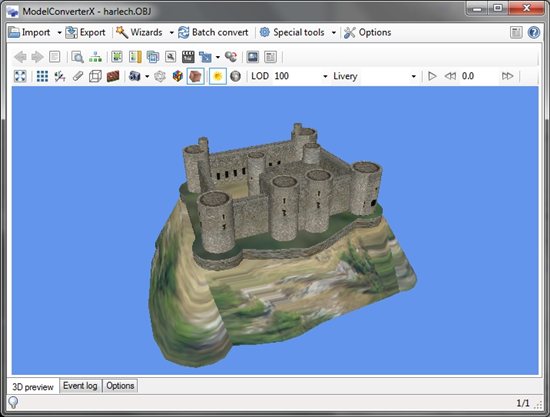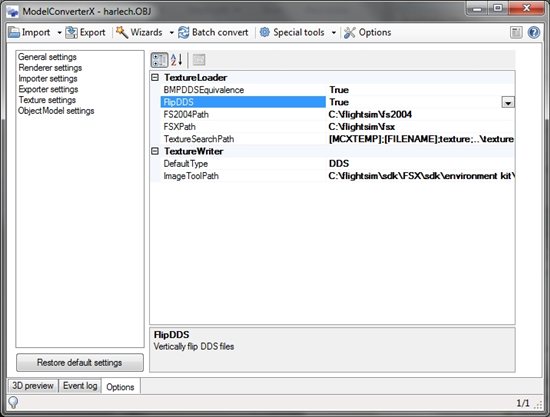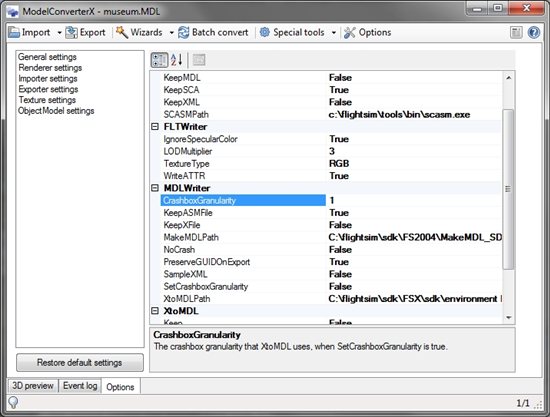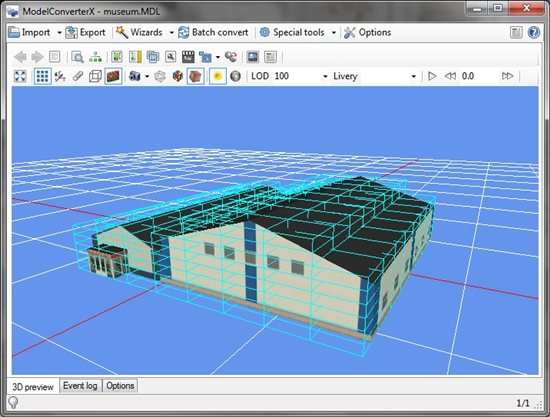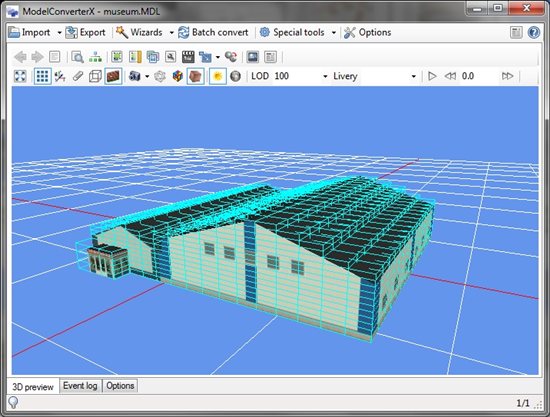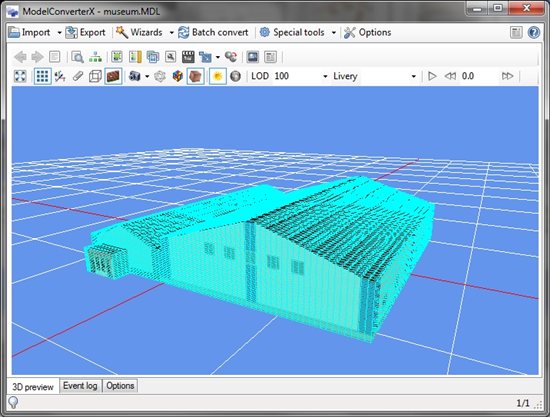I have just released another update of ModelConverterX, this time the changes mainly affect how the user interface works. I have made the code more modular, so that it is easier for me to develop. But this also has a benefit for you as end user. With this new design you can keep all editors and windows open. So for example the Object Information Form, the Material Editor and a Scale Editor can all be open at the same time.
Well, I hear you say, that is not really something new is it? I can do that in the old version as well. Yes, but the difference is that the content of those editors is now correctly updated when you perform an action in another editor. So for example the Material Editor will be updated correctly when you use the Drawcall Minimizer while the Material Editor is still open.
As you can probably understand these changes to the design meant that quite some code had to be edited. I did not find issues while testing it here, but please let me know if you find a function that no longer works or if you have other feedback.
 SceneryDesign.org
SceneryDesign.org