From tomorrow the scenProc 2.0 development release will have some new features included. Here is an overview of the main changes.
Polygon autogen library objects
The main change is that autogen library objects are now created from polygon instead of point features. This is in line with how Annotator creates these objects as well. The benefit of this is that you can now also create autogen library objects from building footprint data more easily. With the new CreateAGNLibObject step you can create the autogen library objects from polygons. The old way to create them from point is still available with the CreateAGNLibObj step that will be deprecated in the near future.
PointToPolygon step
Since library objects are made from polygons now, there are situations where you need to turn point features into polygon features. For this a new step has been added PointToPolygon. This step will create polygons with the length and width that you specify.
The existing ExtrudeLine step has been renamed to LineToPolygon step as well, so that the steps to convert between feature types have more logical names. The existing steps to create points from lines will be renamed to LineToPoint in the future as well to make everything more logical.
Updated tooltips
A third change is that I have changed the way that the help tooltips about the steps are generated. Before the information for the help text, the argument types and the sample line were spread in different places of my code. They are now in one place and that should make sure they stay in sync more (some of the help text was a bit outdated). So this new change should make the tooltips even more clear and accurate. But since I made a lot of changes now to the code, please let me know if some mistakes have slipped in.
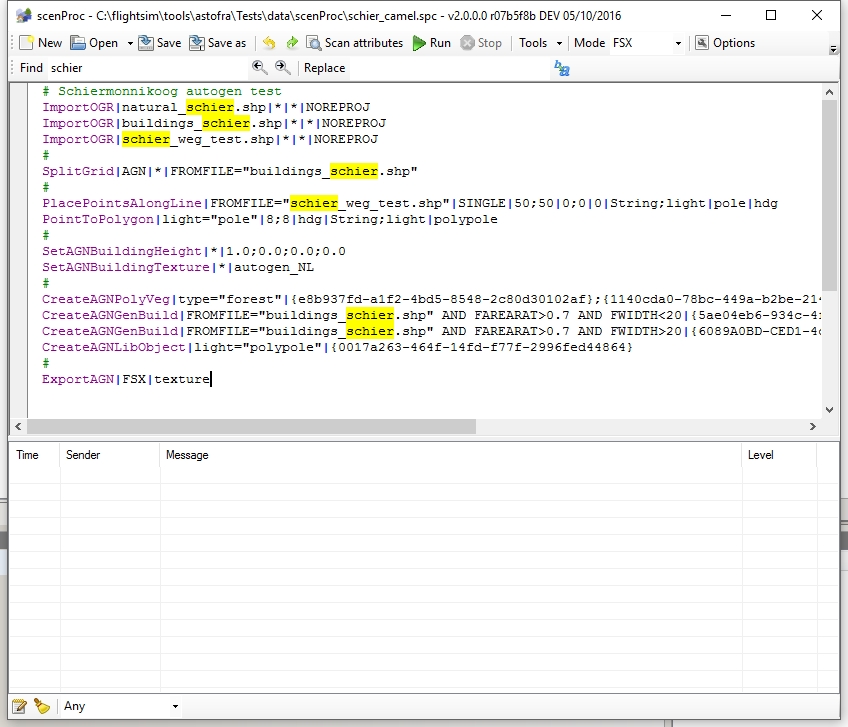
 SceneryDesign.org
SceneryDesign.org  I guess you already know the answer to the question posted in the title of this post. I’m afraid the answer was yes. This week two users (thanks to both of you) reported to me that scenProc is quite hungry for memory, especially when processing big files. Even 16 GB of RAM would easily be filled in certain cases.
I guess you already know the answer to the question posted in the title of this post. I’m afraid the answer was yes. This week two users (thanks to both of you) reported to me that scenProc is quite hungry for memory, especially when processing big files. Even 16 GB of RAM would easily be filled in certain cases.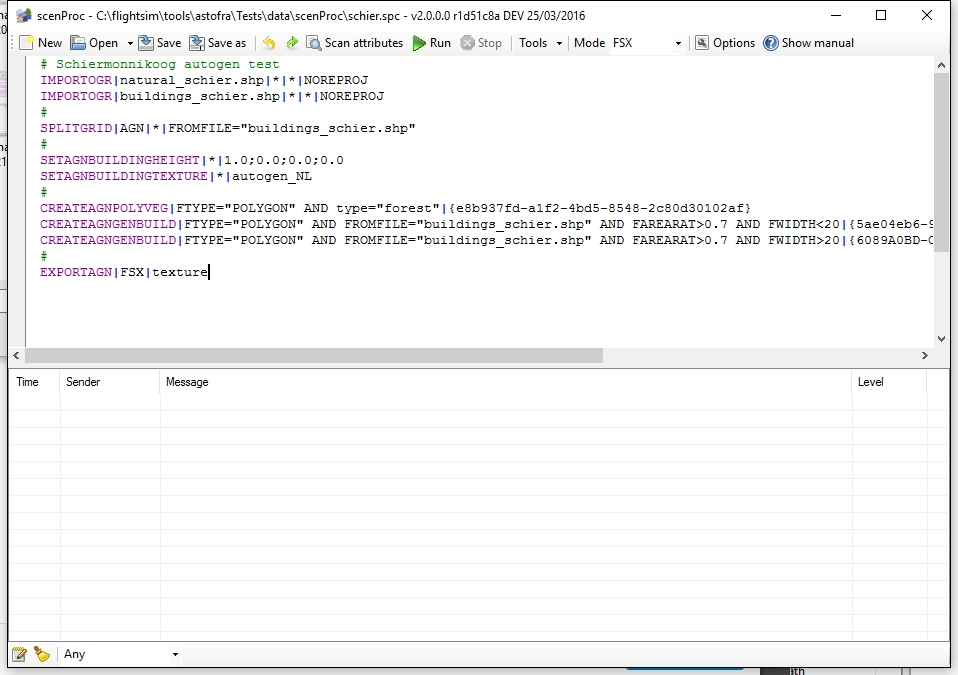
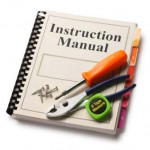 Just a early warning, the scenProc update with the new filter syntax is almost ready for release. I have just started to update the manual for all the changes, so hopefully in a few days I can put this feature in the development release.
Just a early warning, the scenProc update with the new filter syntax is almost ready for release. I have just started to update the manual for all the changes, so hopefully in a few days I can put this feature in the development release.