Unlike many other formats the FSDS FSC format does not store the normal of each vertex separately. This means a little more work for me when reading the format when polygons are smooth shaded. Until now the FSC importer just ignored the fact that some polygons are smooth shaded. But I have changed that now.
In the next development release the smooth shaded polygons are supported as well. ModelConverterX will average the normals of all polygons that meet at a certain location when they are smooth shaded. That results in a smooth shaded effect. I am not sure if this is exactly the same way as FSDS exports the smooth shaded polygons to a FS2004 or FSX MDL file, but it seems to work well. Below you see a picture of a model that has smooth shaded polygons and as you can see the normals appear as you would affect.
Next step is to detect when an object is smooth shaded, so that I can also support writing this attribute to a FSC file. But that’s for a next update.
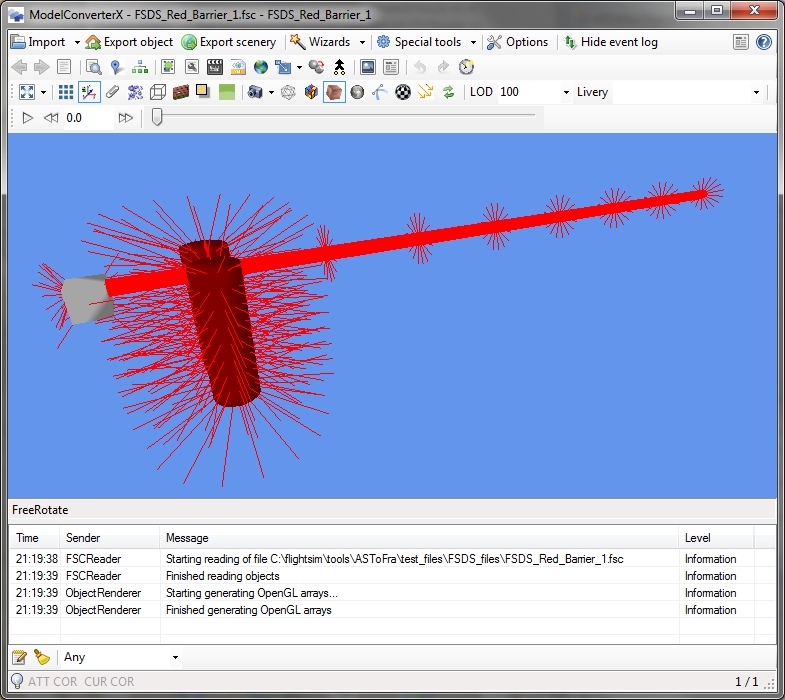
 SceneryDesign.org
SceneryDesign.org 
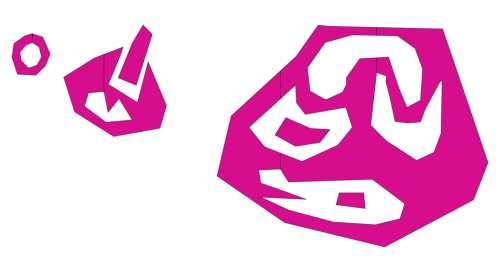
 Two users recently reported the same problem to me with autogen files made with scenProc. In Annotator they could not see all the buildings and after saving in Annotator many of the buildings were gone.
Two users recently reported the same problem to me with autogen files made with scenProc. In Annotator they could not see all the buildings and after saving in Annotator many of the buildings were gone.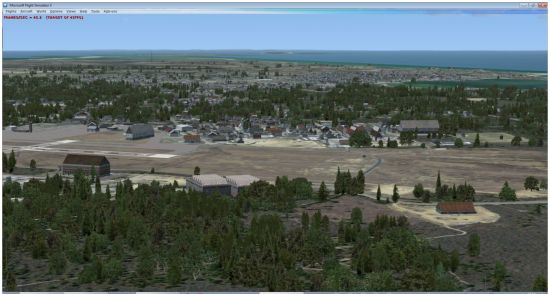
 In my bug reporting system I can see that it relatively often happens that people run into trouble (crashes) because they remove the SPLITGRID step from their configuration file. If you then try to create autogen features scenProc will crash. This is because I assumed that the SPLITGRID step will be done first. This step will make sure all features are divided correctly in the terrain grid used by FS.
In my bug reporting system I can see that it relatively often happens that people run into trouble (crashes) because they remove the SPLITGRID step from their configuration file. If you then try to create autogen features scenProc will crash. This is because I assumed that the SPLITGRID step will be done first. This step will make sure all features are divided correctly in the terrain grid used by FS.